
Light 1 : Outside
Light 2 : Inside Focus 1 : Foreground
Focus 1 : Foreground Focus 2 : Background
Focus 2 : Background Composition 1 : Thirds
Composition 1 : Thirds Composition 2 : Lead Room
Composition 2 : Lead Room
The photos I took today were taken on a Canon 60D. The lens I used was an 18-55 F3.5-5.6 and I used natural lighting. Understanding composition is a powerful aspect in photography. It allows a beginner to turn images into something that is professional level or close. It teaches people how to see the world in a different view.
I want people to understand that even a beginner can take amazing images if they take their time to focus and really put into work these aspects. I understand that we must take time and practice these elements. Once we try and practice our hard work will convert into something more positive.



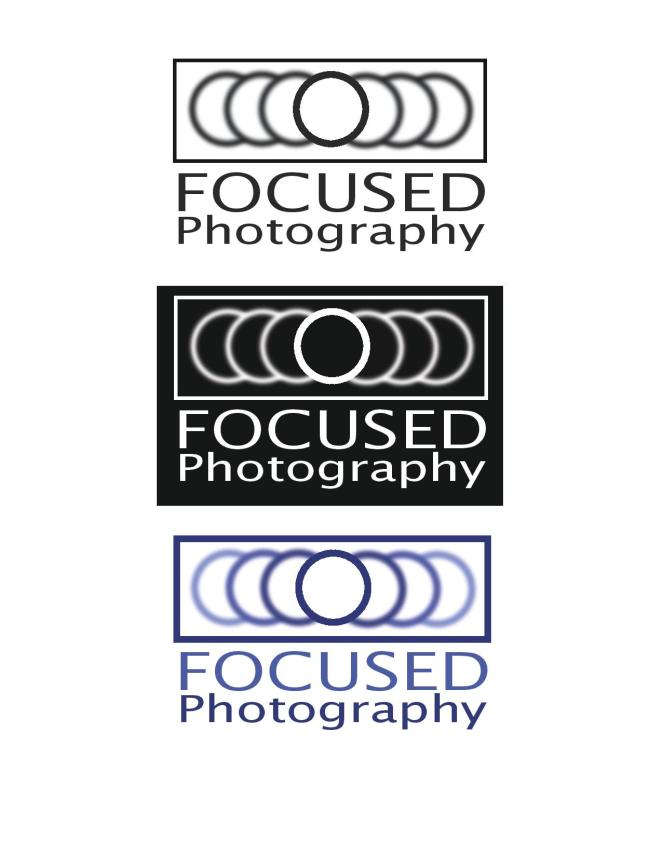





 Focus 1 : Foreground
Focus 1 : Foreground Focus 2 : Background
Focus 2 : Background Composition 1 : Thirds
Composition 1 : Thirds Composition 2 : Lead Room
Composition 2 : Lead Room




















